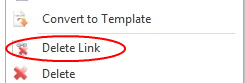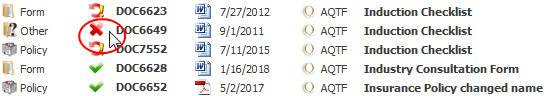To delete a document, right click on the document and select Delete or select the document and select Delete under the Manage tab of the Ribbon Menu.
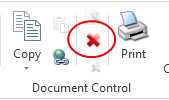
 Deleting Document Links
Deleting Document Links
In the DMS you can delete a document's link to a specific folder. 1.Select a DMS Folder and select a document in that folder. 2.Right click on the document and select Delete Link. |