Revision fields are similar to custom fields except that their content is managed and changed by NovaCore and is related to the document and its state and properties. Examples of revision fields are approval date and next review date. The information in theses fields will be updated automatically. To customise the format of revision fields go to Application Options > Revision Fields.
To insert a revision field into a document:
1.Place your cursor where you want your revision field to be inserted as in the example below.
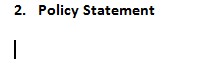
2.Go to the Insert tab. Click on Revision Field and the field names of all your revision fields will be shown in the drop down list.
3.Select the field you want to insert.
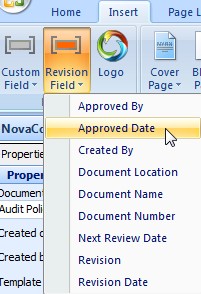
4.Once the field is selected the value of the field will appear in the document:
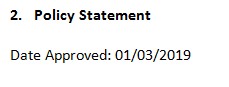
Note |
Do not try to manually change the value of a revision field in your document, e.g. the revision number, as this will be overwritten by NovaCore. The same applies to custom fields and the logo. If you want to replace these and keep them independent of both the system and other documents then delete the field first and then replace it with the new text or image respectively. |