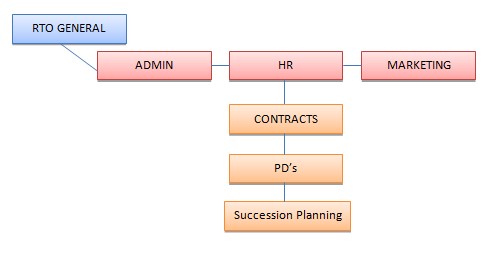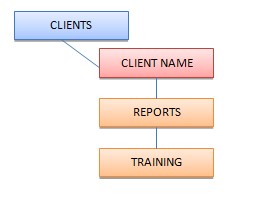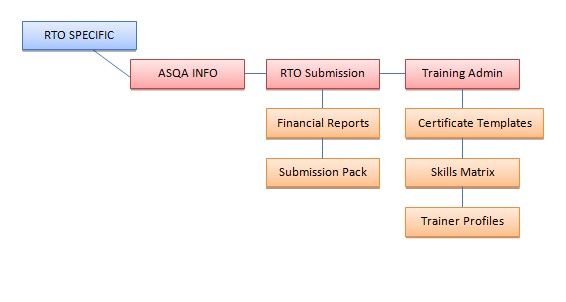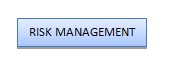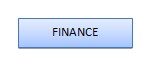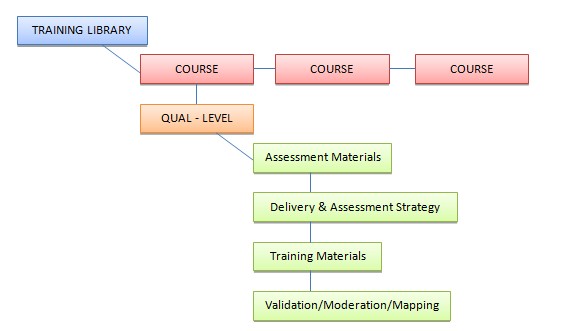The DMS is a repository for storing all of the documents within your organisation whether they are compliance related or not. Its purpose is to make it easy to manage and control documents such as training materials, assessments, finance materials, archives etc. and to enable you to keep all of you organisation’s documents in one place. Use the DMS to impress auditors not only with your up-to-date compliance, but with efficient management of every document within your organisation.
DMS Features include
•Detailed reporting on folder structure and all documents within that structure
•Automatic archiving
•Continuous improvement tracking
•Detailed audit trails
•Security that enables the locking down of individual folders so that specific files are only available to certain staff members
•Document distribution via FTP or folder publishing, giving you the ability to control documents outside of NovaCore as protected MS Office files
•A detailed search function that enables you to search all documents within the DMS and CMS using the document name or number
•The ability to import video files of up to 500MB in size
•The ability to have one document in multiple folders so that all the folders can be updated by updating a single document
•The ability to link DMS documents back to standards in the compliance frameworks.
NovaCore clients use the DMS to store
•Assessments
•Training materials
•Finance materials
•Qualifications
•Units of competency
•Courseware (such as power point presentations)
•Validation documents
•Trainer qualifications
•Trainer profiles
•Archives
To access the Document Management System (DMS) go to the Framework Selection Button and select DMS.
A typical example of folder structure could look like this: