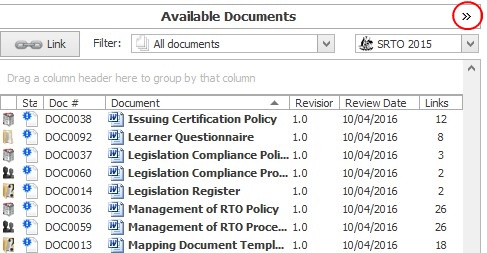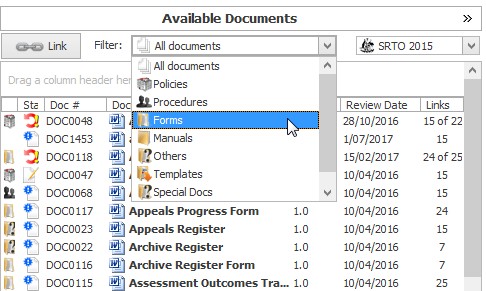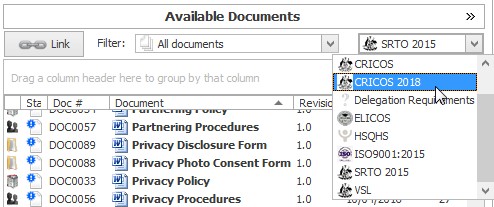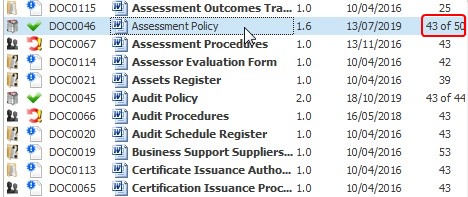To access the Traffic Light System hover over the Framework Selection Button and select the desired framework. Then select View Framework to the right hand side of the Framework Selection Button.
Note |
The View Framework button changes to the Edit Framework button when you enter the Traffic Light System. |
This is the default layout of the Traffic Light System:
On the left hand side of the screen different coloured lights indicate your compliance with each standard.
To view all the documents linked to a standard, select the standard and the documents will be displayed in the centre section of the screen with a status symbol and a traffic light.
To know what a status symbol means hover your mouse over it or see Document Properties for an explanation of each symbol.
 The Lights
The Lights
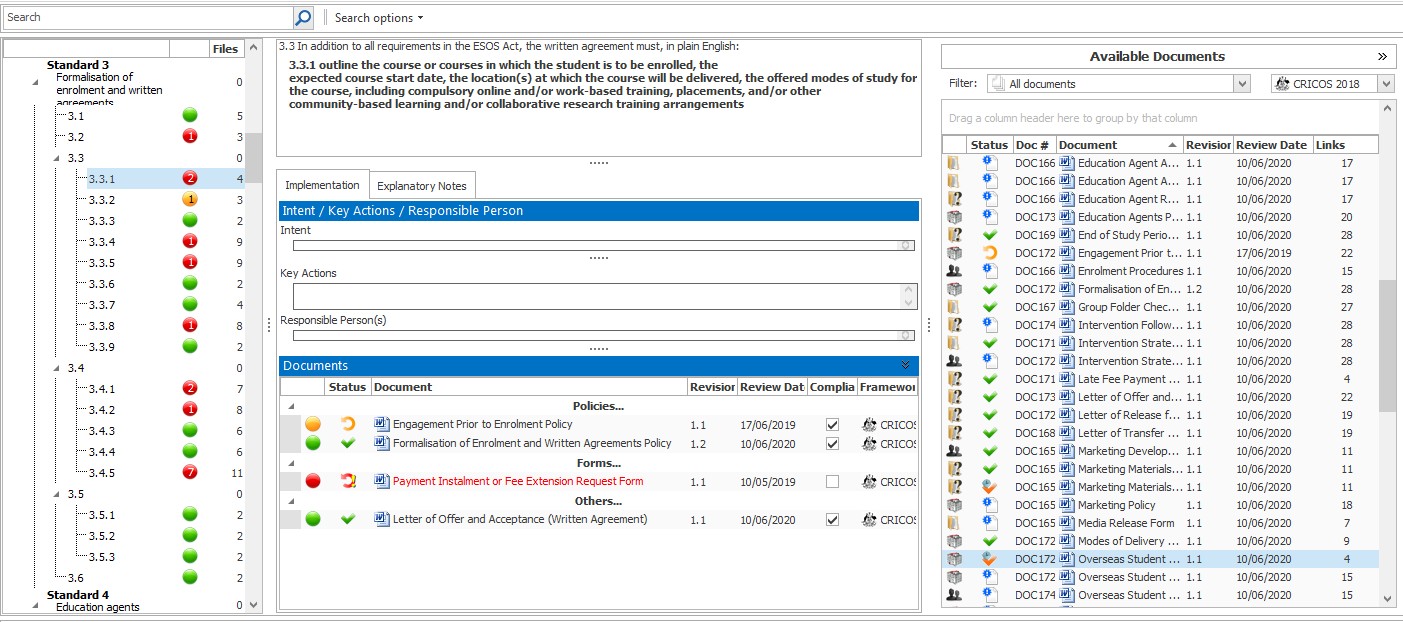
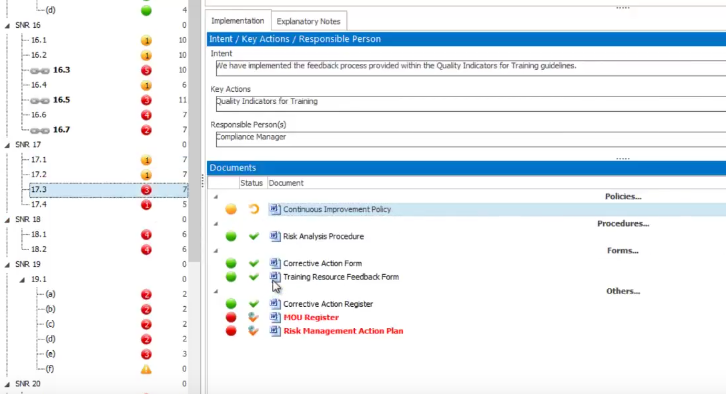
 This means that there are no documents linked to that standard. See
This means that there are no documents linked to that standard. See