If you have multiple users with the same permissions, such as multiple admin users, you can create a group. To create a group:
1. Select the Groups tab under Manage Users & Groups :
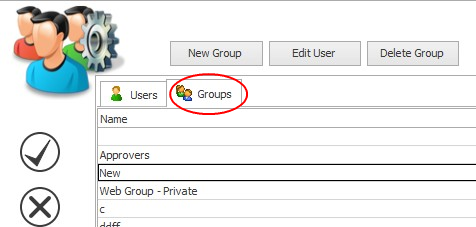
2.Select New Group:
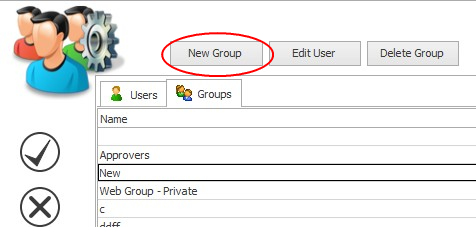
3.Give your new group a name and select the permissions you want the group to have.