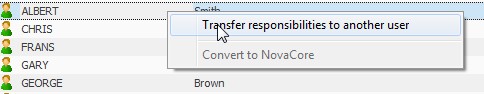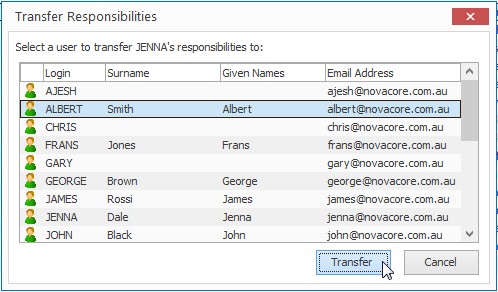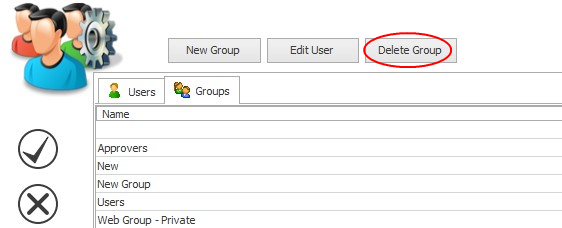Edit User Details
Edit User Details
To edit a user's name or email address select the user and then select the field you want to edit. This will put it into edit mode showing a blinking cursor waiting for text input. Alternatively double click the user name or select the user and select Edit User which will also provide a means to change the user password. 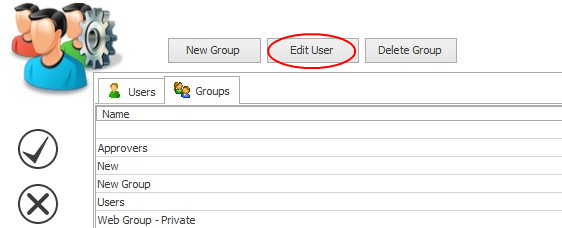
|
 Edit User/Group Permissions
Edit User/Group Permissions
 Assign a User's Responsibilities to a Different User
Assign a User's Responsibilities to a Different User