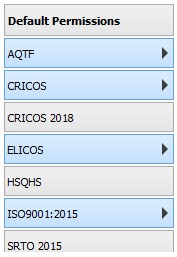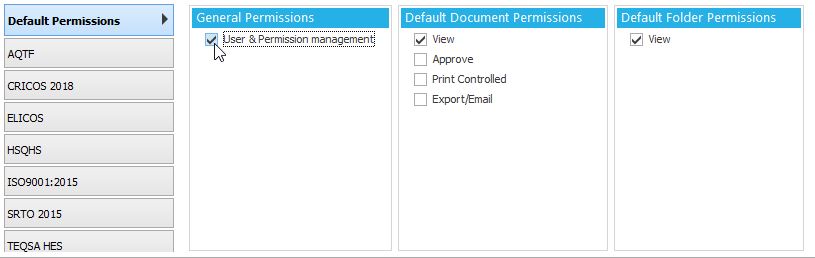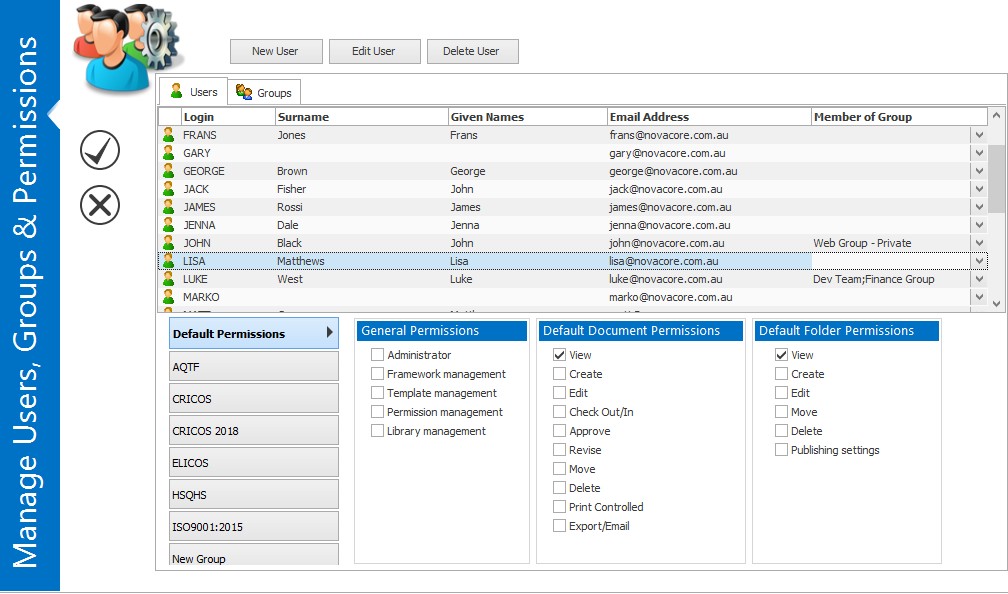
Permissions enable you to configure the system and document management rights of individuals or groups. NovaCore also allows you to set permissions that are framework-specific. Below is a detailed description of the different types of permissions.
Note |
If users are assigned to a group their final set of permissions will be the sum of their personal permissions and the permissions of the group. For example, if the user does not personally have Administrator rights but is part of a group that does have Administrator rights, the user will have Administrator rights. |
 Default Permissions
Default Permissions
To set default permissions, select the Default Permissions tab and tick or untick user permissions to allow or deny them. 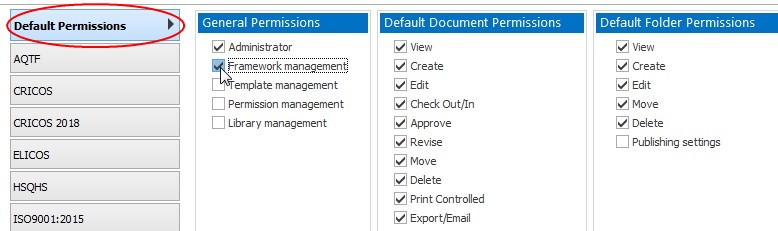
General PermissionsGeneral Permissions are permissions for the management of the system. They are usually only enabled for management staff.
•Administrator: If this is selected, the user will be allowed complete access to the system. This overrides all other user permission settings and the user will have full permissions.
•Framework management: This enables users to create and edit frameworks under Framework Setup. (See Creating a Framework).
•Template management: This gives users full access to template management features. If this permission is disabled, the user will not be able to create global and framework templates, convert documents to templates or use the template manager. To create new templates the user will also require the Create Document permission.
•Permission management: This gives a user the ability to manage their permissions and the permissions of other users.
•Library management: (DMS specific) If this is selected, a user will be able to create new libraries in the DMS. Document PermissionsDocument permissions are specific to document management.
•View: User can view documents. •Create: User can create documents. •Edit: User can edit documents. •Check Out/In: User has the ability to check documents in and out of the system. •Approve: User can approve documents. (It is recommended that only management staff have approval rights.) •Revise: User can revise documents. •Move: (DMS specific) User can move a document from one folder or library to another. •Delete: User can delete documents. (See Document List Viewing Options for information on restoring deleted documents.) •Print Controlled: User has the ability to print a document without its watermark. •Export/Email: User can export and/or email documents. Folder PermissionsFolder permissions are specific to the Document Management System. Folders can have permissions of their own that override these permissions at each Folder or Library level. See Library and Folder Security for more detail.
•View: Users can view folders in the DMS. •Create: Users can create folders (not library folders) in the DMS. •Edit: Users have ability to edit DMS folders. •Move: Users can move folders from one library to another or can change the folder's level. •Delete: Users can delete folders.
|
 Framework Permissions
Framework Permissions
To configure a user's permissions for a specific framework, select one of the framework tabs. 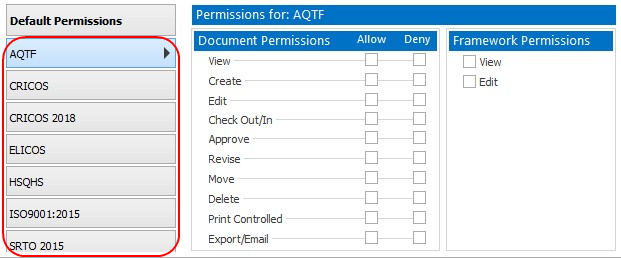
|
There are two types of portal users: •Document Portal Users: Users that only have access to NovaCore via a web user interface on the local network and can only view, print, and download documents (depending on their permissions). •Document Portal Super Users: Document portal users that have the ability to approve document assigned to them and also have the ability to manage and create their own users within the portal.
Document Portal User PermissionsDocument Portal Users may have the following permissions: •Document Permissions oView oPrint Controlled oExport •Folder Permissions oView •Framework Permissions oView 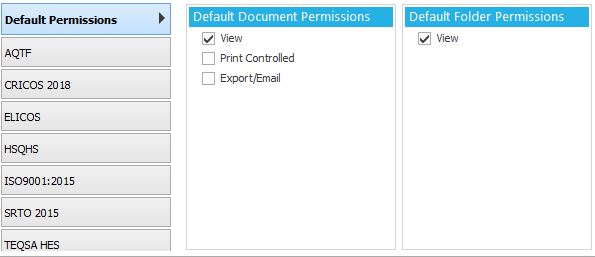
Super User PermissionsDocument Portal Super Users may have the following permissions: •General Permissions oUser & Permission Management •Document Permissions oView oApprove oPrint Controlled oExport •Folder Permissions oView •Framework Permissions oView Note If you want a Super User to be able to create and manage users in the Document Portal, make sure that the User & Permission management permission is enabled. |