In NovaCore there are two different options for printing a document: Print and Print Controlled.
 Print
Print
When the Print option is used to print a document, the document will be printed with a watermark . The watermark depends on the document status as follows:
•Approved - the 'UNCONTROLLED' watermark will be used. In a strict, quality system, distributed documents should be tracked. To facilitate this, users require the Print Controlled permission (see User Permissions) to print a document without the watermark via the Print Controlled command, otherwise a user who is not a document controller could print and distribute documents that ought to be controlled. •Being Edited - the 'DRAFT' watermark will be used. •Waiting Approval - the 'NOT APPROVED' watermark will be used. •Past Review - 'OUT OF DATE' watermark will be used. •Deleted - the 'DELETED' watermark will be used. To print a document from NovaCore, right click on a document and select Print or use the Print button on the Ribbon Menu under Manage.
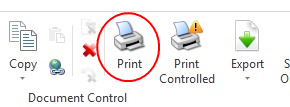
To print a document from within a MS Office application (Word, Excel or PowerPoint), print it as you would print any other document. |
 Print Controlled
Print Controlled
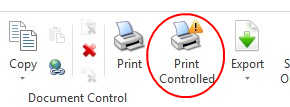
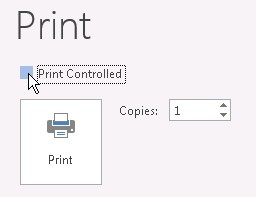
 as they do in NovaCore.
as they do in NovaCore.