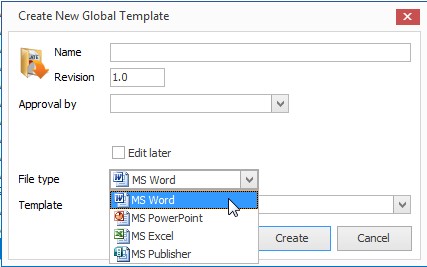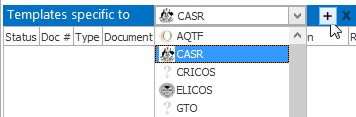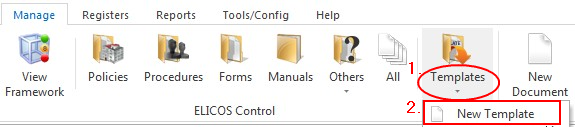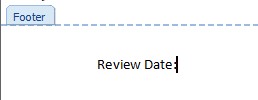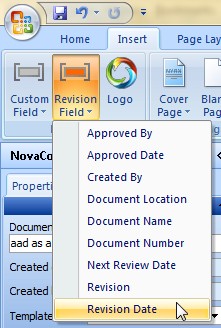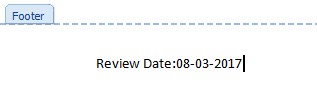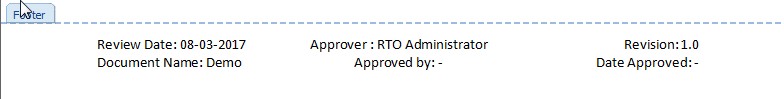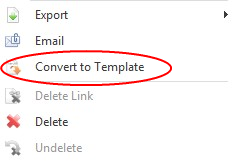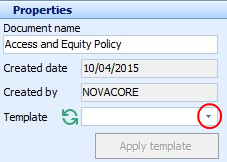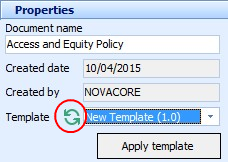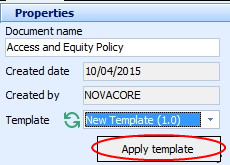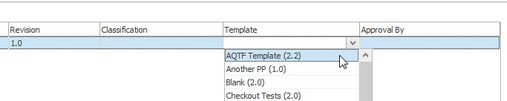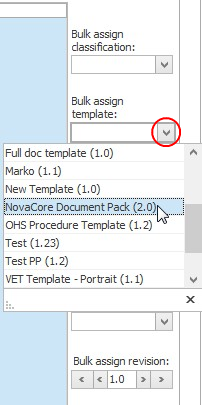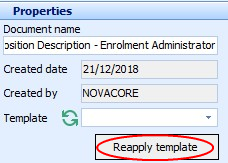Templates can be used in two different ways:
•For conformity (so that all your documents look similar). This applies to MS Word and PowerPoint documents but not Excel. In Word this means uniform page size, header and footer content, as well as document styles. In PowerPoint the master slides of a presentation are updated from the template to create uniformity.
•As the basis or starting point of a document (for documents that are created regularly like Minutes of Meeting forms). This applies to MS Word, PowerPoint and Excel documents.
Templates can be accessed in two different ways:
Select a framework using the Framework Selection Button. The Templates button will show on the Ribbon Menu. Selecting the top half of this button will show your selected framework's templates:
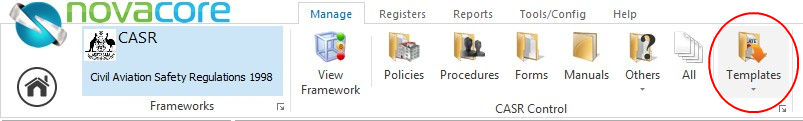
OR
Go to Tools/Config and select the Manage Templates button:
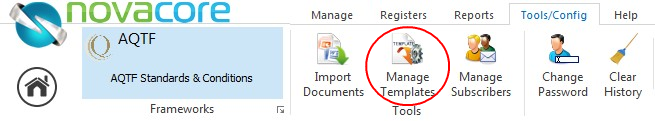
 Creating Templates
Creating Templates
There are three different types of templates:
•Global Templates - Templates that can be applied to documents throughout your NovaCore system regardless of the document's framework. •Framework Specific Templates - Templates that can only be applied to specific frameworks. •DMS Folder Specific Templates - Templates that can only be used within their containing folder.
Note that existing documents can be converted into templates (See Converting Documents to Templates below).
Creating Global TemplatesTo create a Global Template:
1. Go to Tools/Config then Manage Templates. The Manage Templates has two sections. The top section is for Global Templates and the bottom section is for Framework Specific Templates.
2.Select the plus button in the Global Templates section as show below.
3.A dialogue box will open up so that you can name your new template, change the revision number if you need to, set an approver, apply a template and select a file type.
4.Once you have filled in the fields, click Create.Your template will open up in an application relevant to the the file type you specify. When your new template opens in the application there will be extra NovaCore features inside the application as explained in Editing Documents. Creating Framework Specific TemplatesTo create a Framework Specific Templates:
1.Specify a framework in the 'Templates specific to' section using the drop down list as shown below. 2.Select the plus button. 3.Follow steps 2 - 3 of Creating Global Templates (see above). Your template will only appear in the framework you specify.
OR
1.Go into a framework. 2.Go to Templates under the Manage tab. Select the bottom section of Templates and select New Template.
ExampleThe following is an example of how you could make a Word template. Note that you do not have to follow all these steps exactly.
•Double click the header of the document and insert you company logo:
•In the footer of your document you can put revision information. The ability to insert revision fields is one of the features that makes document controlling so easy with NovaCore. In the image below the editor has placed "Revision Date" in the footer.
•Below is an example of a complete template footer:
•Once you have created your template you can Save it or Save as Complete.
•Approve your template in NovaCore and it will be ready to use!
Converting Document to Template If an existing document is to be used as the basis or starting point for new documents then convert the document into a template for later use in Creating Documents.
To do this:
1.Right click the document in any document list within NovaCore. 2.Select Convert to Template. 3.a) If you have Template Management permissions (see User Permissions) and the document resides in a DMS folder you will be asked to choose between limiting the template to its containing folder or making it global. Limiting it to the folder means that you can create new documents based on this template only if they too reside in this folder. If not prompted then you do not have Template Management permissions and the template will be limited to the folder.
|
 Applying Templates
Applying Templates
There are two different ways of applying templates
•Applying templates when creating/editing/revising documents Apply Templates When Creating/Editing/Revising DocumentsA template can be applied during the document creation process (see Creating Documents) or from the NovaCore Toolbox when Creating/Editing/Revising Documents
To apply a template from the NovaCore toolbox:
1.Select the drop down arrow in the Template field and select a template:
a.You need to click on the Refresh button as shown below.
b.The template is specific to a different framework to the one your document is in.
c.The template has not been approved. A template can only be applied when it is approved.
2.Once you have selected your template click Apply Template. Note that if a template has already been applied you will need to Reapply Template (see below).
Applying Templates to Individual Documents on ImportThe process of importing a document is explained in Importing External Documents. During the process you will come to a screen where you can edit your document information. This is where you apply a template. Click below the heading of the Template column to reveal a drop down list. Select the template and continue with the import process by clicking the Next Arrow. Once the document is imported, right click on it and select edit. The document will open up in the relevant application and you will see that it has the template you specified.
Applying Templates in BulkNovaCore also allows you to bulk apply templates during the import process. To do this:
1.When you reach the screen during the import process where you can edit your document information, select two or more documents. 2.When you select two or more documents, a bulk assign options menu will automatically open on the right hand side of the screen. Select the drop down arrow of the Bulk assign template option and select a template. 3.Once you have assigned the templates, continue with the import process by selecting the Next Arrow. |