Reviewing a document changes the document review date without changing the version number. Use this feature for documents that are approaching their review date but that do not need any content changes.
To review a document:
1.Right click on the document and choose Review or select the document and then select the Review button on the Ribbon Menu under the Manage tab:

2.Select Yes.
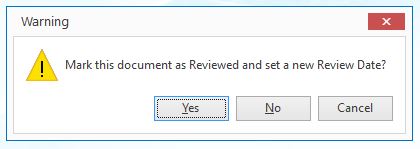
Your document's review date will be updated according to the document's review interval. A revision note will automatically be added to the document for audit trail purposes.