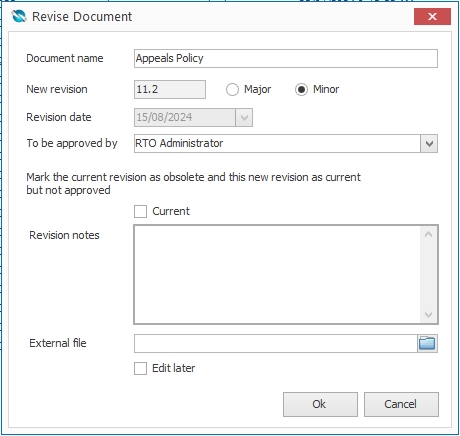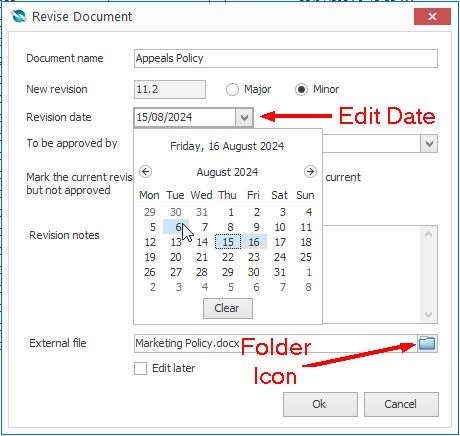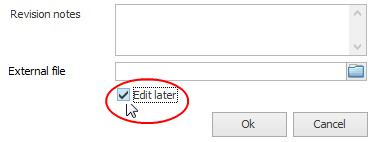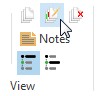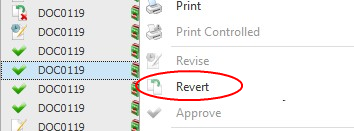Tip |
If the content of a document does not need to be changed but is approaching or has past its revision date, Review the document instead of revising it. This changes the review date of a document without changing the revision number. |
 How to Revise a Document
How to Revise a Document
If a document has been approved, the edit option will not be available. The only way to change an approved document is to revise it. To revise a document:
1.Right click on the document and choose Revise or select the document and click the Revise button on the Ribbon Menu under the Manage tab:
2.On selecting the Revise button, the Revise Document form will open up: |
 Revision Number
Revision Number
 Approval by
Approval by
 Current
Current
 Revision Notes
Revision Notes
 Revising a Document Using an External File
Revising a Document Using an External File
 Revising a Document Inside an Application
Revising a Document Inside an Application
 Reverting to a Previous Revision
Reverting to a Previous Revision