Change Password
To change your password:
1. Go to Tools/Config and select Change Password:

2.Once you have selected Change Password this dialogue box will open up:
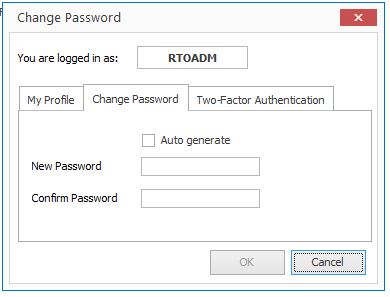
3.Type in your new password, confirm the password by re-typing it in the field below and select OK.
Two Factor Authentication
To adjust your Two Factor Authentication (2FA) settings:
1.Select the Two-Factor Authentication tab.
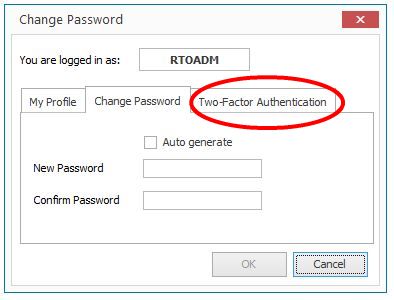
2.Select Reset Two-Factor Auth to reset your authentication settings. (This is useful if you have changed which authenticator app you use.) After resetting, your old credentials will no longer work.
3.Select Disable to disable 2FA. (Note that you cannot disable 2FA if you don't have administrator permissions or if Enable and enforce two-factor authentication is enabled under Application Options. See Security Settings for more information.