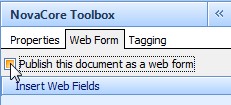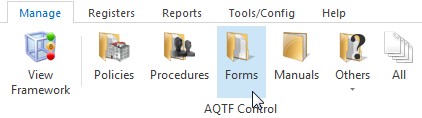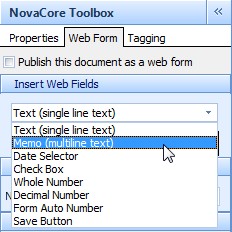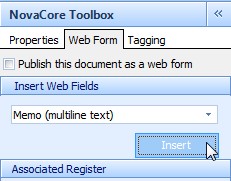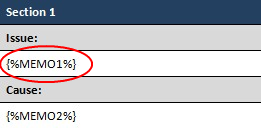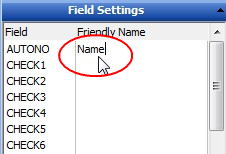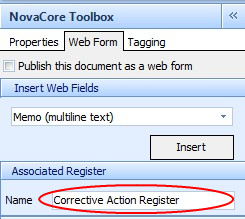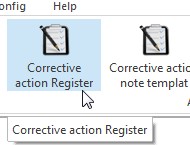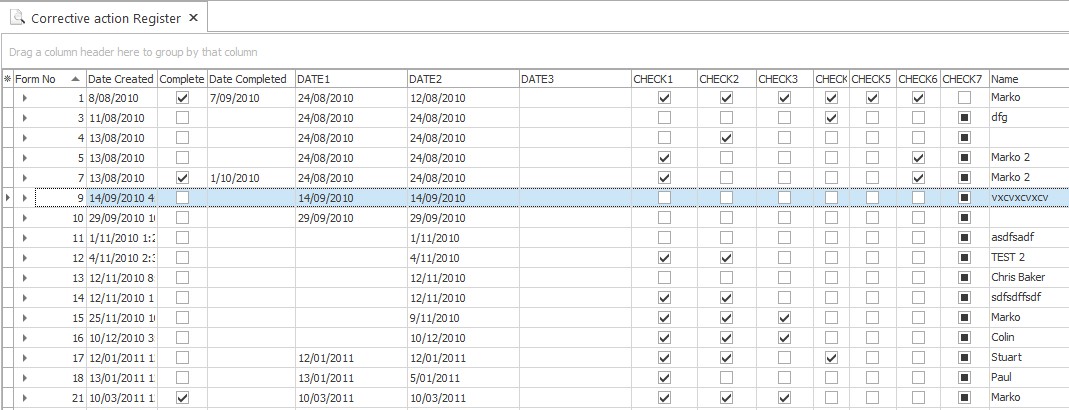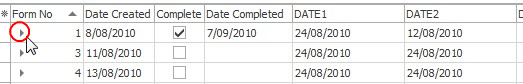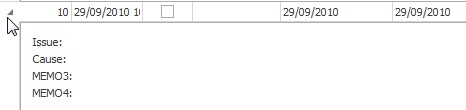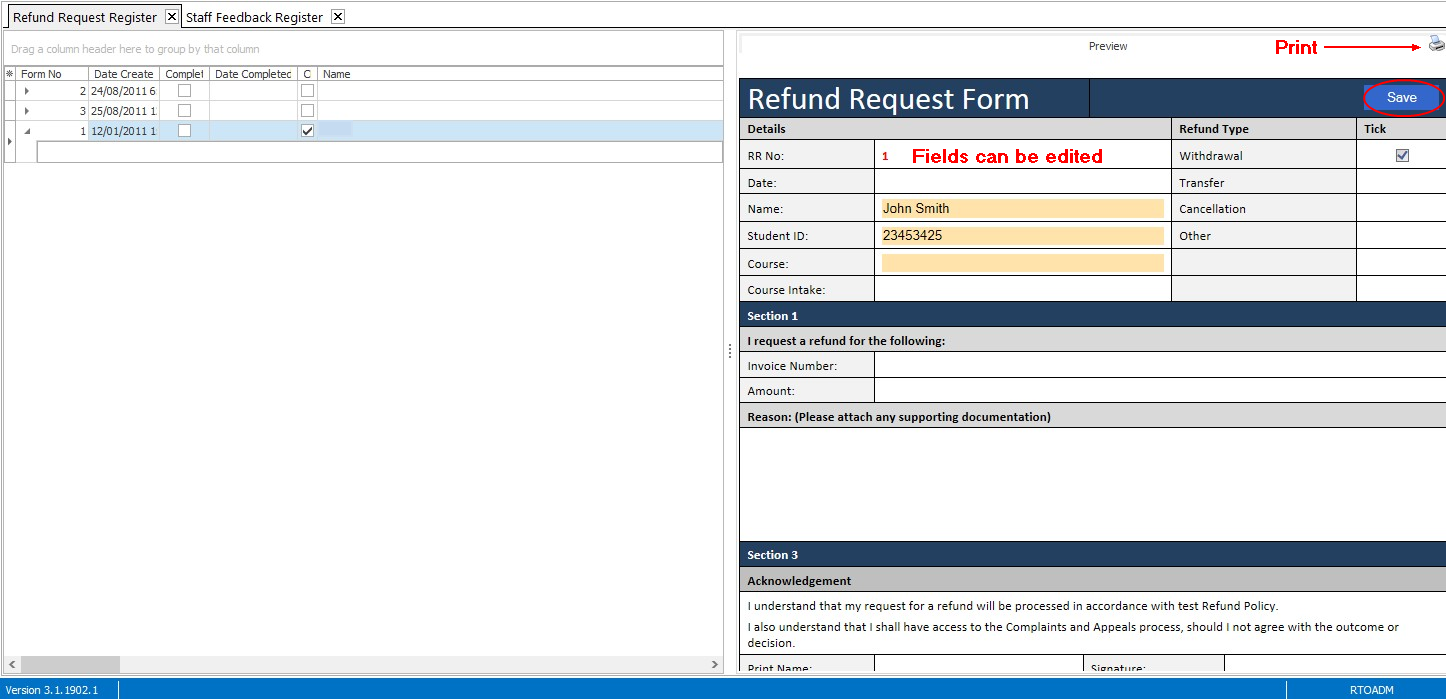Web Forms are essentially forms but are displayed as a web page in your browser. This enables you to let users fill in and submit forms online. The filled in fields are then automatically stored in an Associated Register, eliminating the problem of repetitive data entry and thus reducing error and saving time.
 Creating a Web Form
Creating a Web Form
To create a web form:
1.Create a new document as explained in Creating Documents and create a regular form in Word.
2.In the NovaCore Toolbox select the Forms tab and select 'Publish this document as a web form' as shown below.
3.Insert web fields.(Explained in Inserting Web Fields below.) Fields must be inserted into the cells of a table otherwise the form will stretch across the webpage because fields will take up all available space. |
 Converting a Word Document into a Web Form
Converting a Word Document into a Web Form
 Inserting Web Fields
Inserting Web Fields