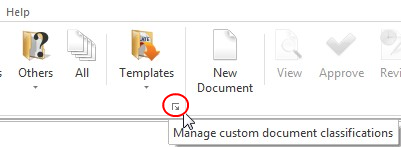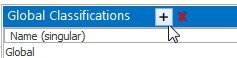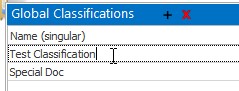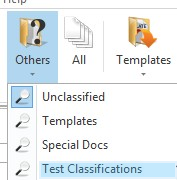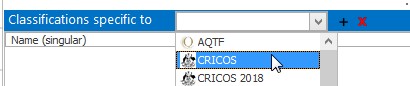Global and Framework Specific Classifications can be created under Document Classifications in Application Options. (See Document Properties for more information on assigning classifications to documents).
•Global Classification - Classifications that can be applied to documents throughout your NovaCore system regardless of the document's framework.
•Framework Specific Classification - Classifications that can only be applied to documents within specific frameworks.
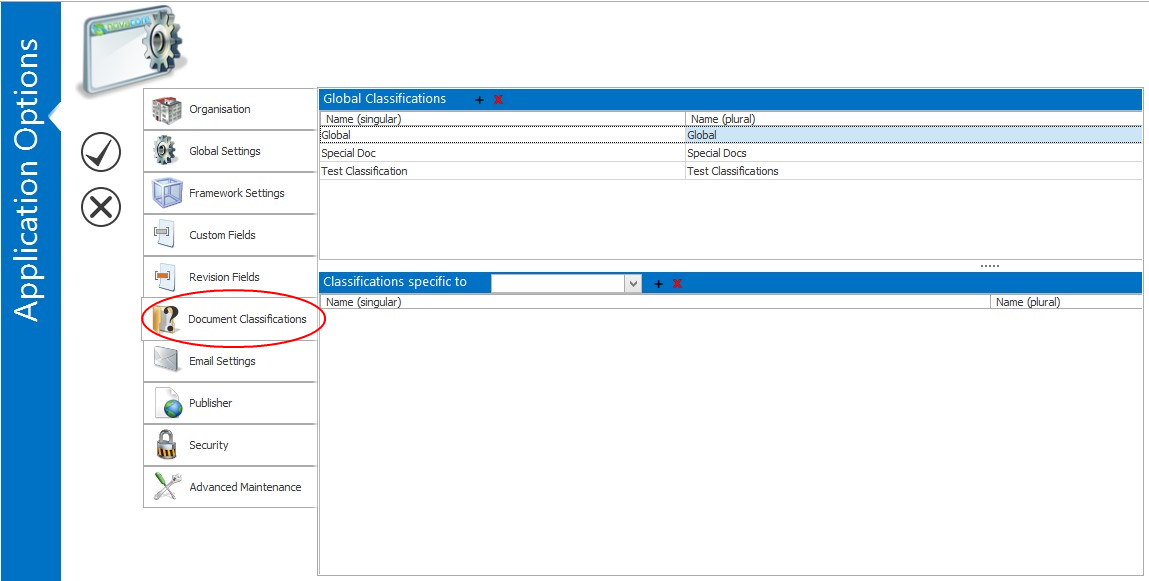
Note |
You can also select the arrow button on the bottom right corner of Manage > Templates to get to the document classifications editor. |
 Creating Global Classifications
Creating Global Classifications
To create a Global Classification:
1.Select the Plus button in the Global Classification section in Document Classifications under Application Options as show below. 2.A new classification will be added to your list of classifications. Type in a name for your classification. Note that NovaCore will automatically generate a plural form of the name you give your classification. This plural version of the name is used on reports when documents are grouped by classification, on menus that list classifications and when document lists are sorted by classification.
3.Select the OK Tick to save your new classification. The classification can be found by clicking on Others in the Manage tab of the Ribbon Menu: |