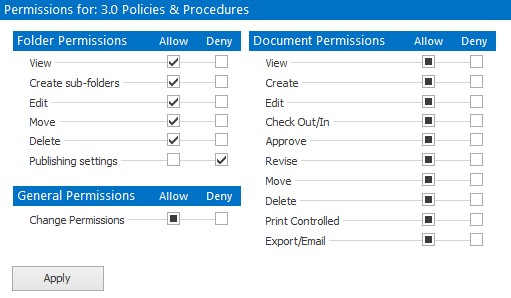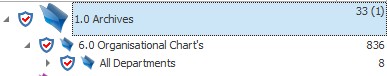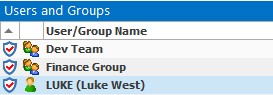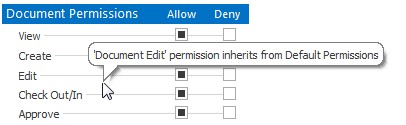Permission Rules
•The DMS introduces the ability to Deny and Allow permissions that differs from other system and default permissions in NovaCore in that Deny and Allow are only in force when selected. This is in contrast to default user permissions (see User Permissions) where a selected permission gives a user permission to perform the action and an unselected permission does not.
•Folder permissions override default user permissions.
•Folder permissions can be inherited from various places including parent folders, default user permissions and group permissions.
•When selected, a DMS folder's Allow and Deny permission will explicitly override an inherited permission from a parent folder or the default user permission. However, if neither Allow nor Deny is selected for a folder then a parent folder's permission is enforced if it exists and if not the default user permission is used.
•If a user who is part of a group is assigned certain permissions for a folder that are different to the group's permissions for that same folder, the Deny option will always take presidency. For example, if User1 is in Group A and Group A is denied the View permission while User1 allows the View Permission, then the user's View Permission will be denied.
Tips for Working With Permissions
•Hover your cursor over a permission to see who set it, where it is being inherited from or which group is enforcing a Deny permission. This information will also display on the status bar (see Understanding Screen Layout).
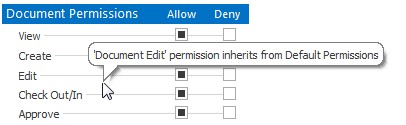
•Remember that when a permission option box is filled in (as in the image above) this means that the permission is being inherited.
|
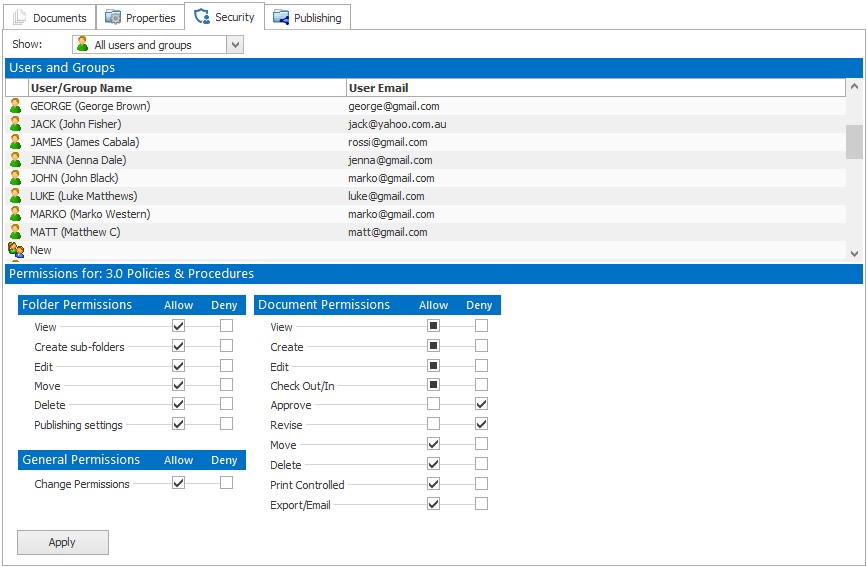
 Setting Folder Permissions
Setting Folder Permissions