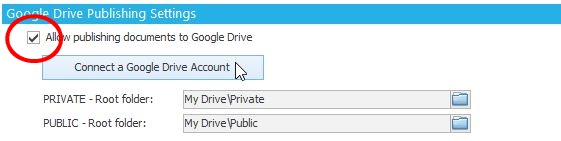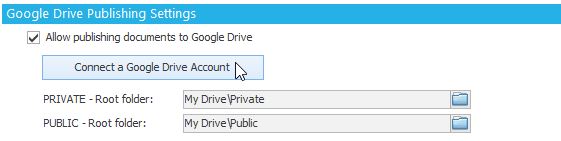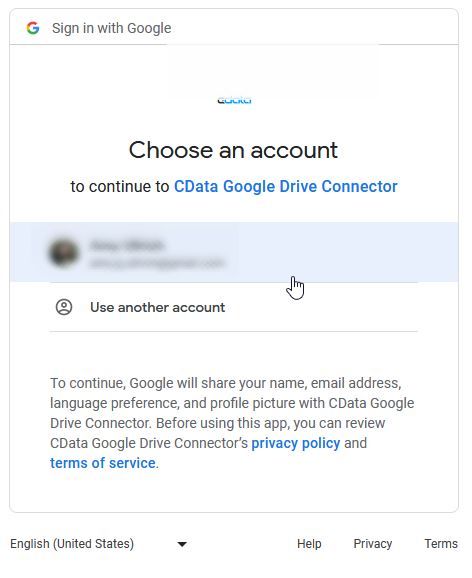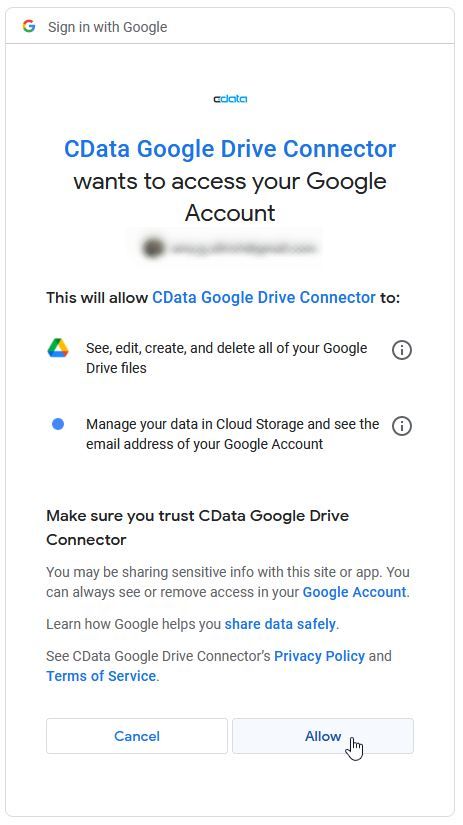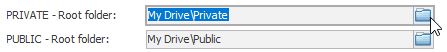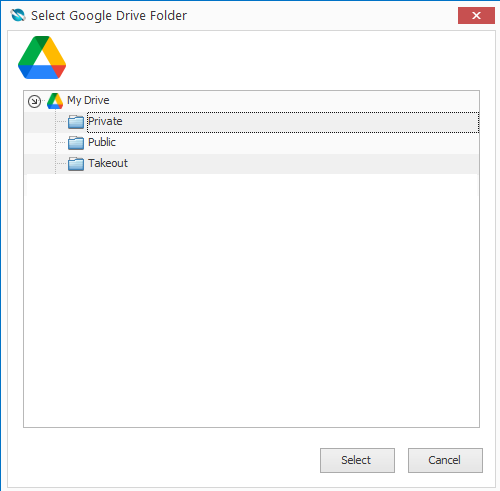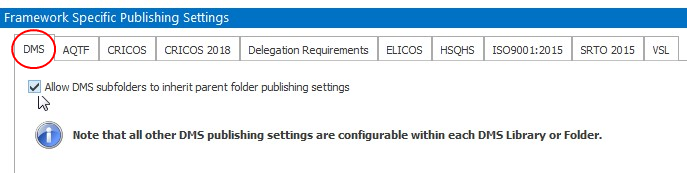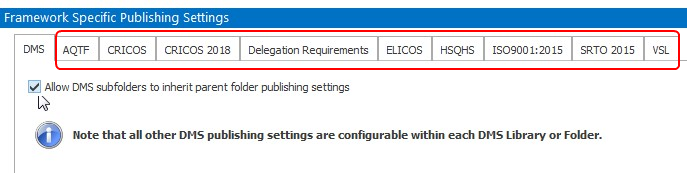Under Publisher in Application Options you can configure your publishing settings.
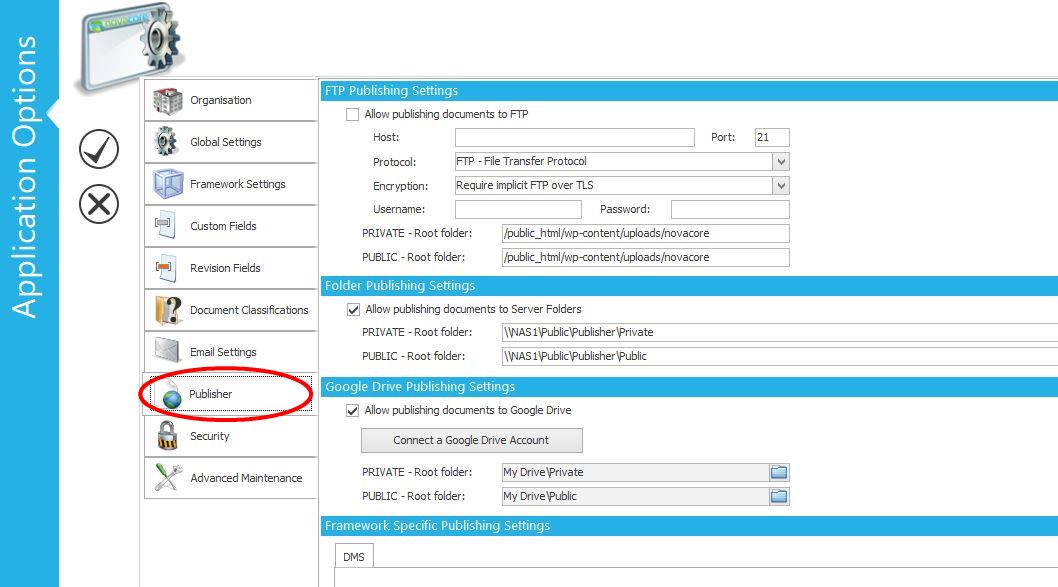
 FTP Publishing Settings
FTP Publishing Settings
To publish to your Website/FTP server:
1.Enable Allow publishing documents to FTP. 2.Fill in/change all the details according to your FTP account
3.Set your Public and Private Root folders to reflect your website's folder structure. Root folders contain all your folders and files in the NovaCore system including folders published from the DMS. NovaCore will neither publish anything above the root folder nor allow a DMS user to select a publishing destination outside of the root folder. |
 Folder Publishing Settings
Folder Publishing Settings
To specify the server folder to which documents will be published:
1.Enable Allow publishing documents to Server Folders.
2.Specify your Public and Private Root folders. Root folders contain all your folders and files in the NovaCore system including folders published from the DMS. NovaCore will neither publish anything above the root folder nor allow a DMS user to select a publishing destination outside of the root folder.
|
Note If you have To allow publishing documents to Google Drive:
1.Enable Allow publishing documents to Google Drive. 2.Select Connect a Google Drive Account. 3.The following page will open up in your browser. Select which Google account you want the documents to be published to. 4.Select Allow. You will then get a "Successfully Connected" message. Close the page and return to NovaCore. 5.Select the root folders to which you will publish Public and Private documents by clicking on the folder icon as shown below: 6.NovaCore will automatically retrieve your Google Drive information and will present you with a list of you Google Drive folders: 7.Select the relevant folder and then click Select. 8.You are now ready to publish documents to Google Drive! |
 Framework Specific Publishing Settings
Framework Specific Publishing Settings
From the Publisher under Application Options one can set all the publishing settings for all frameworks in the system.
Because the DMS publishing settings are configurable within each DMS and Library folder the only option for DMS publishing under Application Options is to enable or disable subfolders to inherit parent folder publishing settings. If this is disabled DMS folders will be published without their child folders. If this is enabled it can still be disabled within the DMS for individual folders.
Other FrameworksTo configure a framework's settings: 1.Select a framework using one of the Framework Tabs.
2.Use the tick boxes and fields to specify and enable or disable Private and Public settings for your framework. The available settings are the same as they are in the DMS Publishing Options.
|