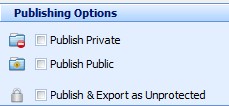In NovaCore, documents can be published privately or publicly or without protection. Private refers to the fact that the document is password protected or is stored in a protected location. Public means that the document can be accessed without a username or password. Published documents are usually published as read-only documents but if you require a document to be editable when published, select Unprotected.
When you enable a document to be published, the settings that you have set in the DMS or Framework will be applied to the document.
This is the icon for private publishing:
This is the icon for public publishing: 
For more information on configuring the publishing settings for
•a Framework, see Framework Specific Publishing Settings under Application Options
•a DMS Library or Folder, see DMS Publishing
How to Publish a Document
There are two ways of flagging a document to be published:
1. Go to a document list that indexes your document and find the columns indicated in the image below. By default these columns are on the far right of the document list. Enable Private, Public and/or Unprotected publishing for individual documents by ticking the relevant boxes.
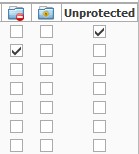
Tip |
If the Publishing column is not visible, right click on one of the column headers and make sure that Publish as Private and Publish as Public are enabled. (See Understanding Screen Layout. ) |
2.If you intend to publish the document once it has been approved, you can set this in the NovaCore Toolbox while editing. Select Publish Private, Publish Public and/or Publish & Export as Unprotected. If the document is a form that uses Word form fields, you do not have to publish it as unprotected because form fields will be editable even in a protected state.