To share a DMS folder with anyone via a link:
1.Right click the folder you wish to share.
2.Select Copy Folder Hyperlink.
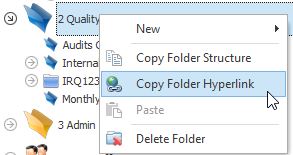
3.A pop-up window will open up. For security reasons, you may want the link to expire after a period of time. Once the link is expired, no one will be able to access the folder through that link. In this pop-up, you can enable link expiration and set the expiration period. If you do not want the link to expire, leave Expire this Folder's Hyperlink unticked.
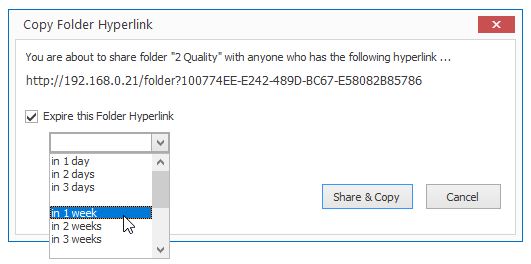
4.Click Share & Copy and the link will be copied. To share the link, simply paste it into an email, message, or webpage and send it to the people you wish to share it with.
Note
Only documents that are approved, not past their review date and that are ticked as Public will be visible in the shared folder.